Integrating Disqus into Astro
I wanted to add a comment section to this site to let people share their thoughts on my posts, so I chose Disqus as the platform for it seemed like the most popular option at the time.
Register your site on Disqus
Go to the Disqus site registration page and register your site.
Installation
Eventually, you’ll see a page prompting you to select your site’s platform:
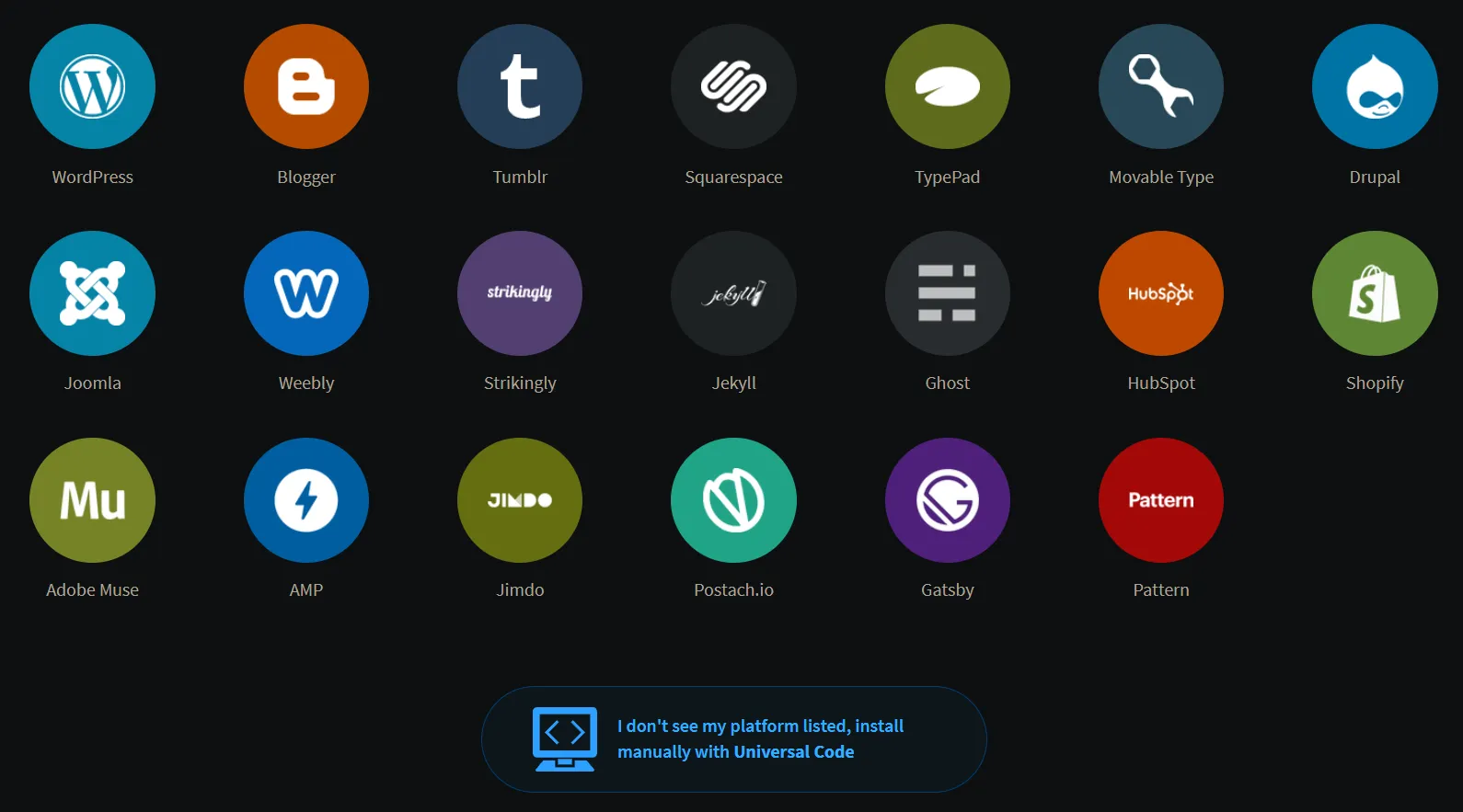
Since Astro is not one of the options (sadly), you’ll have to click I don’t see my platform listed, install manually with Universal Code on the bottom.
Once done, head over to your Astro project and create a component called
Disqus.astro. Copy the code given by the Universal Code prompt, and adapt it
to Astro which may look something like this:
<div id="disqus_thread"></div>
<script is:inline>
function disqus_config() {
this.page.url = PAGE_URL; // Replace PAGE_URL with your page's canonical URL variable
this.page.identifier = PAGE_IDENTIFIER; // Replace PAGE_IDENTIFIER with your page's unique identifier variable
}
const d = document,
s = d.createElement("script");
s.src = "https://mysite.disqus.com/embed.js"; // Replace this with the URL you were given
s.setAttribute("data-timestamp", (+new Date()).toString());
(d.head || d.body).appendChild(s);
</script>
You may now add the Disqus widget anywhere on your site with:
---
import Disqus from "@components/Disqus.astro"; // Or wherever it is
---
<Disqus />
Good job! Now you have a comment section.
Conclusion
Adding a comment section to my site was surprisingly easy thanks to Disqus. I was honestly prepared to deal with keys and API tokens, but thankfully, I never had to.